How do I find library resources?
You will need:
- valid Seawolf credentials
If you don't have valid Seawolf credentials (or don't know if you have one), contact SSU's Information Technology help desk.
Search the Library's resources from the Library homepage, and enter your
Seawolf ID and password if prompted. You will have access to our full-text resources, including e-books, streaming video, and e-journals.
Search for online resources
Use OneSearch to find ebooks, journal articles, streaming media, and other online resources. Search for digital materials in OneSearch by applying the search filter "Available Online from SSU".
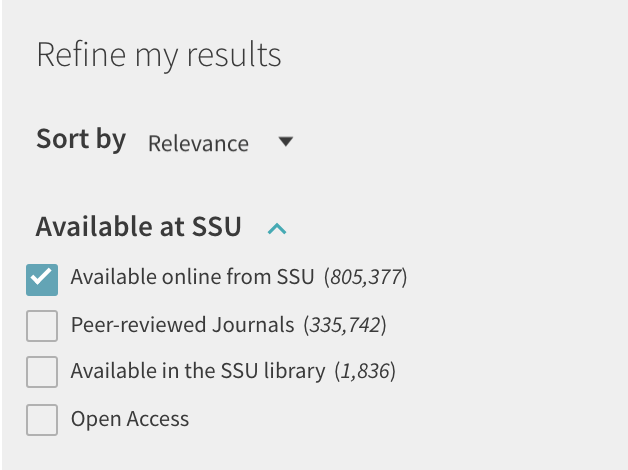
Search for subject-specific resources
Library databases offer access to full-text articles, ebooks, videos, and more. Limit by ‘Subject’ to find the best library databases for your research.
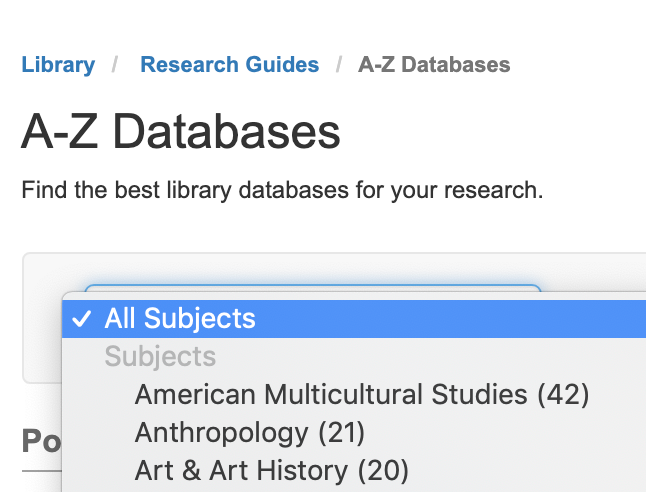
Borrow a Laptop
Visit the Info/Checkout desk today to borrow a Macbook to help you complete online coursework from home. Loan periods for laptops are extended through the end of the term.
Connect to the Internet
The university remains open even when classes are being delivered remotely. If you have a laptop, you are welcome to visit the library and use the wifi provided by the university. See the library's hours to schedule a visit.
Interlibrary Loan
Interlibrary Loan service allows you to borrow materials from other libraries. Create an account (using your Seawolf ID and password), log in, and submit your requests for books, articles, chapters, and more. Articles and chapters will be received electronically, usually within 24 hours.
Learn more about how to use our interlibrary loan service by watching the short video below:
Concerning Accessibility
The Accessible Technology Initiative (ATI) is the CSU commitment to providing access to information resources and technologies for students and the university's public with disabilities (physical, sensory, cognitive, learning). When you are off-campus, please send questions to our Need Help email form or Help 24/7 online chat service.
Subject-specific research guides are also available.
Contact the IT Help Desk (707) 664-HELP (664-4357) or helpdesk@sonoma.edu for assistance with your personal computing needs.
