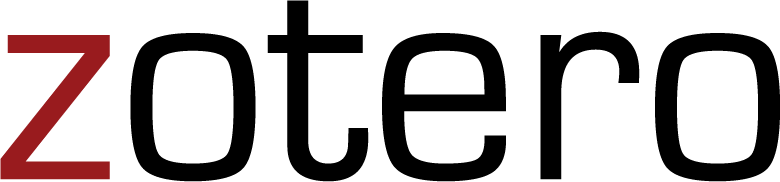Citation Generators
Citation generators are tools in which you use a DOI or type the information regarding the citation (instead of pulling directly from a database or catalog) - they usually have a form to help guide you in what information is needed - and then they format it into the style you need.Take Note: Citation generators are very convenient but some can be prone to formatting errors. Double-checking citations with a style guide is highly recommended.
For a jump start to a formatted citation, use citation generators in library databases.

'Citation' button in OneSearch catalog page.
Found the resource outside of library resources? Input your URL into openly accessible citation generator.
-
ZoteroBib (ZBib)ZoteroBib helps you build a bibliography instantly from any computer or device, without creating an account or installing any software. If you need to reuse sources across multiple projects or build a shared research library, we recommend using Zotero instead.
Citation Managers
A Citation Manager (also called a Reference Manager or Bibliographic Management Tool) is a comprehensive application that helps you store, organize, and sometimes search for citation sources, as well as format citations, bibliographies, in-text citations, footnotes, and research papers according to a chosen reference style. Citation managers can be web-based or computer desktop applications. Examples include EndNote, Mendeley, and Zotero. The library recommends using Zotero.
Zotero is a a FREE reference manager that works within your web browser. Zotero allows you to store and organize citations as you find them. It also allows you to "drag and drop" citations to create your bibliography, or create groups to work on a collaborative research project. Zotero automatically formats bibliographies and citations in MLA, APA, Chicago Manual of Style, and many other styles using Microsoft Word, Google Drive, and LibreOffice plugins.
More information is available on the library's guide to Zotero.