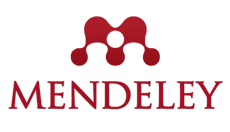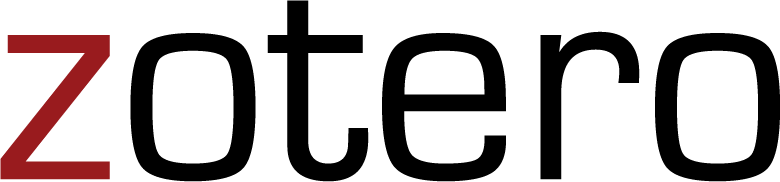Citation Basics
Why cite?
As a university student, a large amount of your time is spent on research: you read academic books and journals; you write research papers, attend lectures and participate in classroom discussions. By doing all of this, you are not only consuming information, but are actively participating in the production and sharing of knowledge. The cycle of consuming, producing, and sharing knowledge in academia is called the scholarly conversation.
Consider, when you are researching, that you are having a conversation with the sources that you find—you respect other peoples' ideas and you are adding your thoughts new to the conversation. To learn more about the scholarly conversation and its role in academia, watch "Scholarship as Conversation" by McMaster Libraries below.
In addition to adding your voice to the ongoing scholarly conversation, you want to include sources in your research to:
Establish Intellectual Context
The best research comes from previous discoveries. Incorporating other people’s ideas into your writing allows you to stand on their shoulders as you explore your topic. When you cite sources, you become more credible by showing that you've been responsible in arriving at your position.
Give Credit Where Credit is Due
Most of us are familiar with this reason for citing sources: just as you want credit for your ideas, other scholars deserve credit for their work. By acknowledging the valuable work of other scholars, you establish a cooperative ethical framework of the exchange and discourse of ideas.
Lead Readers to Future Research
Scholarship is ongoing and collaborative. Rather than try to create ideas from scratch, we build on and extend ideas to create our own work. One scholar's sources can be an invaluable contribution to another scholar's research. In this way, acknowledging and citing your sources shows your audience where they might look to test, explore, and build upon your scholarship.
What is a citation?
A citation is the way you tell your readers that certain material in your work came from another source. It also gives your readers the information necessary to find that source again, such as:
- the name of the author(s)
- the title of the work
- the name of the organization or publication that published the work
- the date it was published
- the volume, issue and/or page numbers of the work
- whether the work is a print or electronic source
- the name of the database where the source was found
Academic disciplines have varying expectations for how to list citation information. You should check with your instructor about the style they want you to use. When in doubt, remember that the goal of your citations is to help your audience consult your sources directly. Give enough information to make such retrieval easy.
To learn more about citations in college research, watch "What is Citing," below.
When do I cite?
When you cite a source, you show how your voice is part of an existing intellectual conversation. Working with sources can inspire your own ideas and enrich them, and your citing sources is the visible trace of that debt. However, it can be hard sometimes to identify when and how you should cite your sources.
Whenever you borrow words or ideas, you need to acknowledge the source. Some established guidelines about when sources should be acknowledged are:
When you quote your source directly
Most scholars realize that they must acknowledge a source when quoting a memorable phrase or sentence. Additionally, though, when a single word or two are used in a distinctive way, the source is usually establishing a new concept, and you must give acknowledge the source.
When you introduce facts found in a source
Facts that are generally accessible (the date of the Declaration of Independence, for instance) need not be cited to a particular source, but once you go up one level of detail, you probably need to cite the source (the number of people who signed the Declaration, for instance).
When you paraphrase or summarize ideas, interpretations, or conclusions you find in a source
Paraphrasing is your own version of essential information and ideas expressed by someone else, presented in a new form. It is a way you can include sources in your research without directly quoting source material. Anytime you do paraphrase information from a source, you need to specify where you got that information.
In other words ... if it did not come out of your own head, cite the source!
What gets cited?
You should cite any and every type of information source that you incorporate in your research. This can include:
- Journal, newspaper, or magazine articles
- Books and ebooks
- Social media posts
- Data or statistics
- Art or media
- Interviews
- Maps
- Websites
Just remember ... If you use it, you must cite it!
What is a citation style?
Academic disciplines have varying expectations for how to list citation information. All the styles require the same basic information ... it is the order of that information that varies. In part, this is because different academic fields emphasize different elements of a source when referring to previous research.
Which style should I use?
You should check with your instructor about the style they want you to use. If your instructor does not require a style, choose a citation style that is common in your discipline. Popular citation styles are:
- APA (Social Sciences and Sciences)
- MLA (Humanities)
- Chicago
- Notes - Bibliography (Humanities)
- Author - Date (Social Sciences)
There are also styles from professional associations for specific disciplines, such as the American Sociological Association (ASA) or the American Chemical Society (ACS).
Here is a quick list of the core citation style guides are used in different disciplines:
- AAA -- Anthropology
- ACS -- Chemistry
- AMA -- Medicine and Public Health
- AP -- Journalism
- APA -- Social Sciences
- ASA -- Sociology
- Bluebook -- Legal Documents
- Chicago / Turabian -- History, Art History & some Social Sciences
- CSE -- Sciences
- IEEE -- Engineering
- MLA -- English & some Humanities
The following guides provide in-depth information about the different citation styles:
-
Citation Style by Discipline - This list from Purdue breaks out what citation styles are used in different academic disciplines.
-
Citation Style Descriptions - This list from Virginia Tech lists core style guides and provides a description of what is significant for each style.
WHAT'S THE DIFFERENCE?
To provide an overview of the difference between the three most commonly used citation styles, this chart from Purdue provides a side-by-side comparison of ALA 6th edition, MLA 7th edition, and the Chicago Manual of Style 16th edition.
ACCORDING TO THE MERRIAM-WEBSTER ONLINE DICTIONARY, TO "PLAGIARIZE" MEANS:
- to steal and pass off (the ideas or words of another) as one's own
- to use (another's production) without crediting the source
- to commit literary theft
- to present as new and original an idea or product derived from an existing source
Plagiarism involves both stealing someone else's work and lying about it afterward … in other words, it is an act of fraud.
10 Types of Plagiarism
How to Avoid Plagiarism
Recommended Guides & Resources
Citation Tools
What is a citation tool?
A citation tool is a web-based or computer desktop application or resource that helps you organize, manage and format citations for your research. There a two different kinds of citation tools: citation managers and citation generators.
What is the difference?
Citation Manager: (also called a Reference Manager or Bibliographic Management Tool) Sometimes called "iTunes for your research," a citation manager is a comprehensive application that helps you store, organize, and sometimes search for citation sources, as well as format citations, bibliographies, in-text citations, footnotes, and research papers according to a chosen reference style. Citation managers can be web-based or computer desktop applications. Examples include EndNote, Mendeley, and Zotero.
- VIDEO: What is a Citation Manager (2:59 min): A quick overview from the University of Illinois Library that explains how citation managers can help you organize your research.
Citation Generator: (also called a Citation Machine or Citation Builder) A web-based resource that helps create formatted citations in a limited number of styles (MLA, APA, Chicago typically). Citation generators offer quick and easy steps to creating single citations that you can copy and paste into your research papers. Take a look at our list of citation generators for a comparison of features and links.
Mendeley is a FREE reference manager that will automatically generate bibliographies; import and annotate PDFs; provide collaboration tools, and find relevant papers based on what you’re reading. It provides desktop software for Mac, Windows, Linux, and Android. Plus there is a website where you can access your library and papers from anywhere online and easily collaborate. You also have access to their handy mobile apps for iPad, iPhone, and Android.
Links and Resources
- Mendeley WebsiteRegister for a free account and download the software to your desktop.
- Mendeley Comparison ChartA chart provided by the creators of Mendeley that compares this citation tool's features to other programs (bias alert, but still a good chart).
- Mendeley Help Guides and VideosA collection of instructional and helpful guides and videos to get you started using Mendeley for several platforms.
Zotero is a a FREE reference manager that works within your Firefox web browser. It is also available in a standalone version that allows you to use Zotero with other browsers (Chrome and Safari). Zotero allows you to store and organize citations as you find them. It also allows you to "drag and drop" citations to create your bibliography, create groups, add a wide variety of information items, store a snapshot of a website. And you can automatically format bibliographies and citations in MLA, APA, Chicago Manual of Style, and many other styles using Microsoft Word and LibreOffice plugins.
Links & Resources
- Zotero for FirefoxDownload the FREE browser extension for Firefox. Includes plug-ins for MS Word and LibreOffice.
- Zotero StandaloneDownload the standalone application for integration with Chrome and Safari. Includes plugins for Microsoft Word and LibreOffice.
- Zotero Quick Start GuideA visual guide providing the basics of using Zotero as a Firefox browser extension.
- Zotero Video TutorialsScreencast tutorials that demonstrate many of the basic functions of Zotero.
Other Citation Managers
There is an array of citations managers out there to help you locate, manage, cite and format citations and information sources. Below is a sampling of resources that are available. Some are free and others will charge a fee (but often at a discount for educational use and provide free trial periods).
Resources and Links:
- BibTexBibTeX is typically used together with LaTeX to manage references and databases, as well as cite references in your LATeX documents and bibliographies. LaTeX is a free multi-platform markup language for typesetting documents which is most often used for medium-to-large technical or scientific documents, but it can be used for almost any form of publishing.
- CitaviCitavi is a citation management program out of Switzerland and is widely used in Germany and many German-speaking universities. It includes features to help you to find, store and organize references, and insert citations and generate bibliographies in documents, in many different styles.
- DocearDocear is an open-source bibliographic manager that pulls reference information directly from PDF documents and stores the files in its own library. Offline sources can also be entered into Docear. Registration is not required to use and it is available for Mac, Windows, and Linux.
- PapersPapers is a reference management software with an "iTunes-like" approach to document management, where you can access you library and insert citations across different applications (for the creation of documents, presentations, etc.). Papers allows you to search, read, organize and cite sources. Available for Mac OS, iPad and iPhone, and now Windows.
- ReadCubeReadCube is a desktop citation and PDF management application. It is best for managing journal articles and especially benefits those conducting research in medicine or science (or if you use PubMed a lot). It is not as good at formatting citations.
Citation Generators
Do you need your citation formatted ... and you need it right now? Then a citation generator may be your answer. Citation generators will either auto-fill citation forms using information provided from website lookups OR provide a form for manual entry -- and then provide you with a formatted citation in a limited number of styles (typically MLA, APA or Chicago). Below is a list of some of the most popular FREE citation generators.
Take Note: Citation generators are very convenient but some can be prone to formatting errors. Double-checking citations with a style guide is highly recommended.
Resources and Links:
- ZoteroBib (ZBib)ZoteroBib helps you build a bibliography instantly from any computer or device, without creating an account or installing any software. If you need to reuse sources across multiple projects or build a shared research library, we recommend using Zotero instead.
- EasyBibThis citation generator is super user-friendly! It will format your citations in MLA for free, but EasyBib will provide dozens of other styles, including APA and Chicago, if you sign up for an account. It will auto-fill citation information contained in websites from title, url, ISBN, and DOI lookups, as well as provide manual entry of sources.
- Citation MachineCitation Machine is an easy-to-use citation generator that will provide formatting for bibliographic and in-text citations in MLA, APA, Chicago, and dozens of other styles. The free version will save your citations for up to two days.To keep this resource free Citation Machine requires users to view advertising and surveys.
- Cite This For MeCreate citations instantly with this easy-to-use application with add-ons for Chrome. You do not need to create an account to use the free version, but your citations will only be stored for 7 days. Format bibliographies and in-text citations in MLA, APA, Chicago, Harvard, and more. Provides auto-fill for webpages and journal article lookups, plus manual entry forms for all source types.
- BibMeThis citation generator provides auto-fill citation forms to build and download bibliographies and in-text citations in MLA, APA, Chicago and dozens of other styles.
- CiteFastCiteFast is another easy automatic bibliography generator for MLA, APA, and Chicago. If you keep visiting the site, your citations will be saved. But after 4 days of inactivity, your citations will be deleted.
Citation Generators within SSU Article Databases
Some database vendors offer built in citation generators, e.g., EBSCOhost, OVID, Proquest, JSTOR, etc.. When searching in a database, look for words like “Cite Now” or “Cite This” or “Citation Format” because these are links to citation generators. You can find these in databases such as Academic Search Complete, PsycInfo, ABI/Inform, etc.